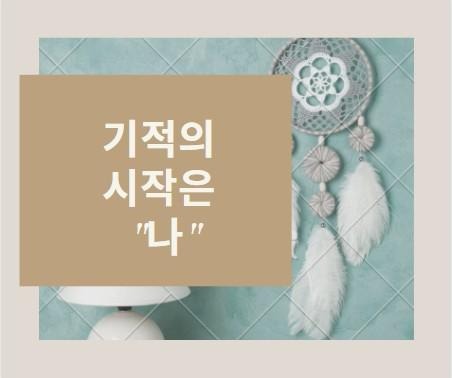티스토리 뷰
To use ChatGPT, simply type in a question or prompt in the input field, and ChatGPT will generate a response based on the text you provide. Here are some tips for getting the most out of ChatGPT:
- Be clear and specific: The more specific and clear your question or prompt is, the more accurate and helpful ChatGPT's response will be.
- Use proper grammar and spelling: ChatGPT is trained on written text, so using proper grammar and spelling will help ensure that ChatGPT understands your request.
- Be concise: Keep your question or prompt concise and to the point to get a quick and direct response.
- Try different approaches: If ChatGPT doesn't seem to understand what you're asking, try rephrasing your question or using a different approach.
- Keep in mind that ChatGPT is not perfect: While ChatGPT is a powerful language model, it is not perfect and may sometimes provide inaccurate or inappropriate responses. It's always a good idea to double-check the information it provides.
By following these tips, you can make the most out of your interaction with ChatGPT and get quick and accurate responses to your questions and prompts.
ChatGPT를 사용하려면 입력 필드에 질문이나 프롬프트를 입력하면 ChatGPT가 제공한 텍스트를 기반으로 응답을 생성합니다. 다음은 채팅 GPT를 최대한 활용하기 위한 몇 가지 팁입니다:
명확하고 구체적이어야 합니다: 질문이나 프롬프트가 더 구체적이고 명확할수록 ChatGPT의 응답은 더 정확하고 도움이 될 것입니다.
적절한 문법과 맞춤법 사용: ChatGPT는 서면 텍스트에 대한 교육을 받기 때문에 적절한 문법과 철자를 사용하면 ChatGPT가 당신의 요청을 이해하도록 하는 데 도움이 될 것이다.
간결하게: 질문이나 프롬프트를 간결하게 유지하고 요점을 파악하여 신속하고 직접적인 답변을 얻으십시오.
다양한 방법을 시도해 보십시오: ChatGPT가 질문 내용을 이해하지 못하는 것 같으면 질문 내용을 바꾸거나 다른 방법을 사용해 보십시오.
ChatGPT는 완벽하지 않습니다: 채팅 GPT는 강력한 언어 모델이지만 완벽하지는 않으며 때때로 부정확하거나 부적절한 응답을 제공할 수 있다. 제공되는 정보를 다시 한 번 확인하는 것이 좋습니다.
이러한 팁을 따르면 ChatGPT와의 상호 작용을 최대한 활용하고 질문과 프롬프트에 대한 빠르고 정확한 응답을 얻을 수 있습니다.
1. 챗GPT 기본 사용 방법 영상
2. 챗GPT 기본 사용 방법 영상
3. 챗GPT 모바일 사용 방법
https://youtube.com/shorts/Dlxaan0l5sk?feature=share